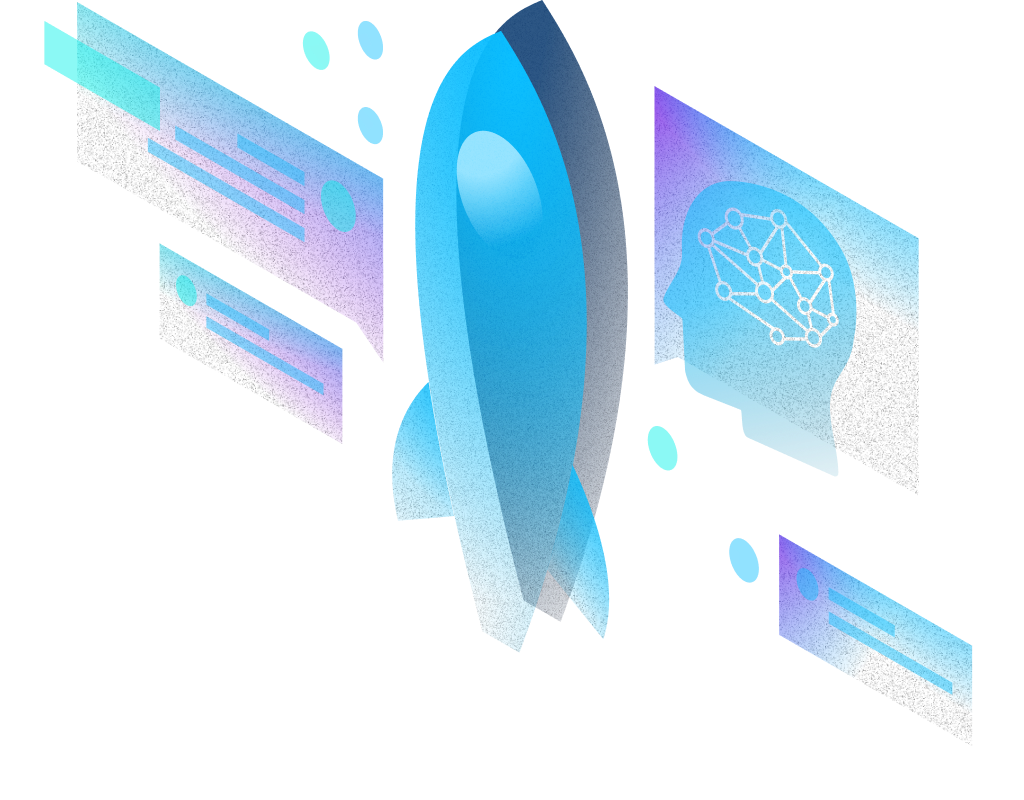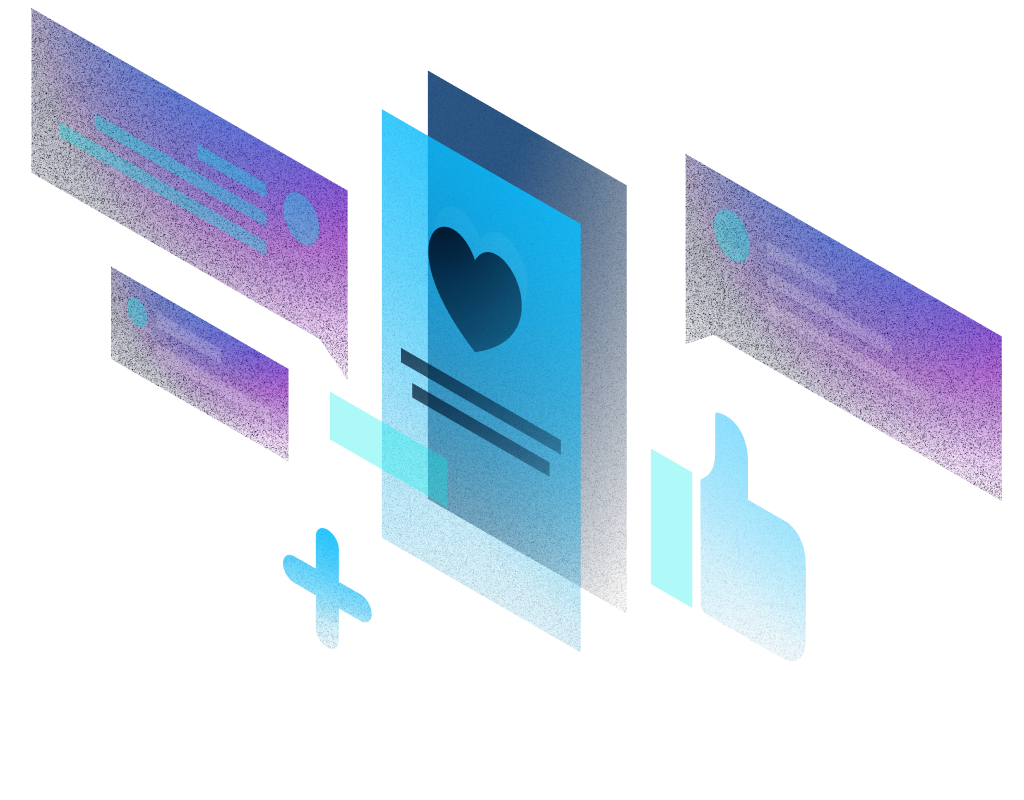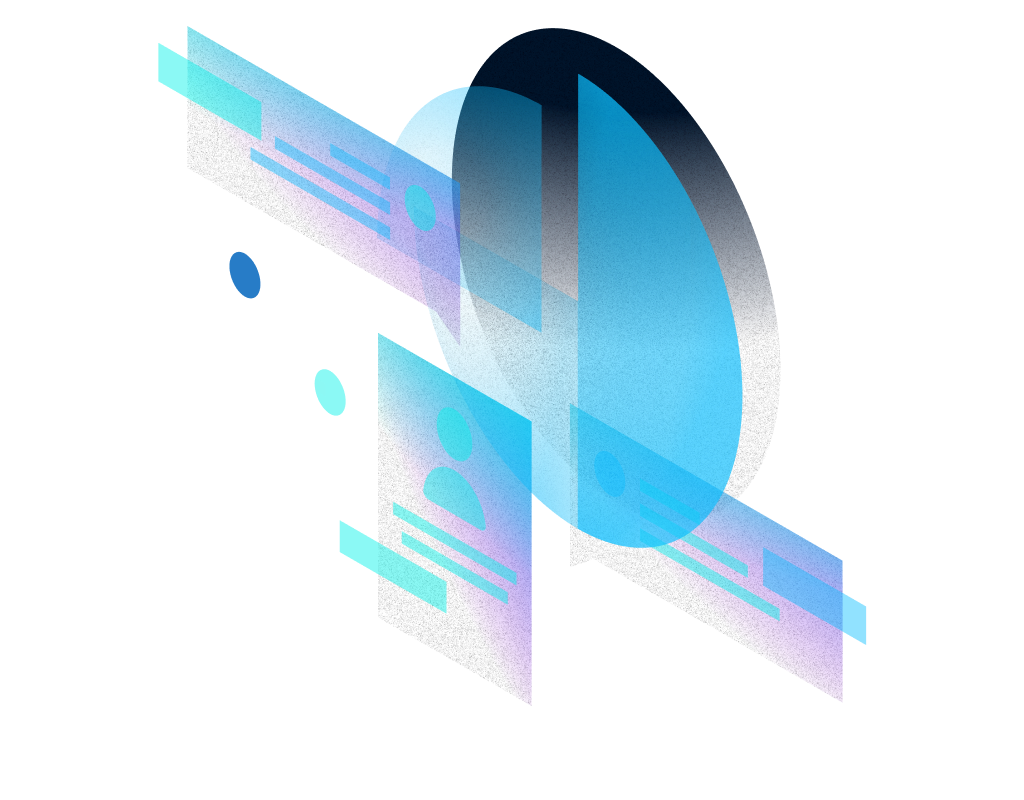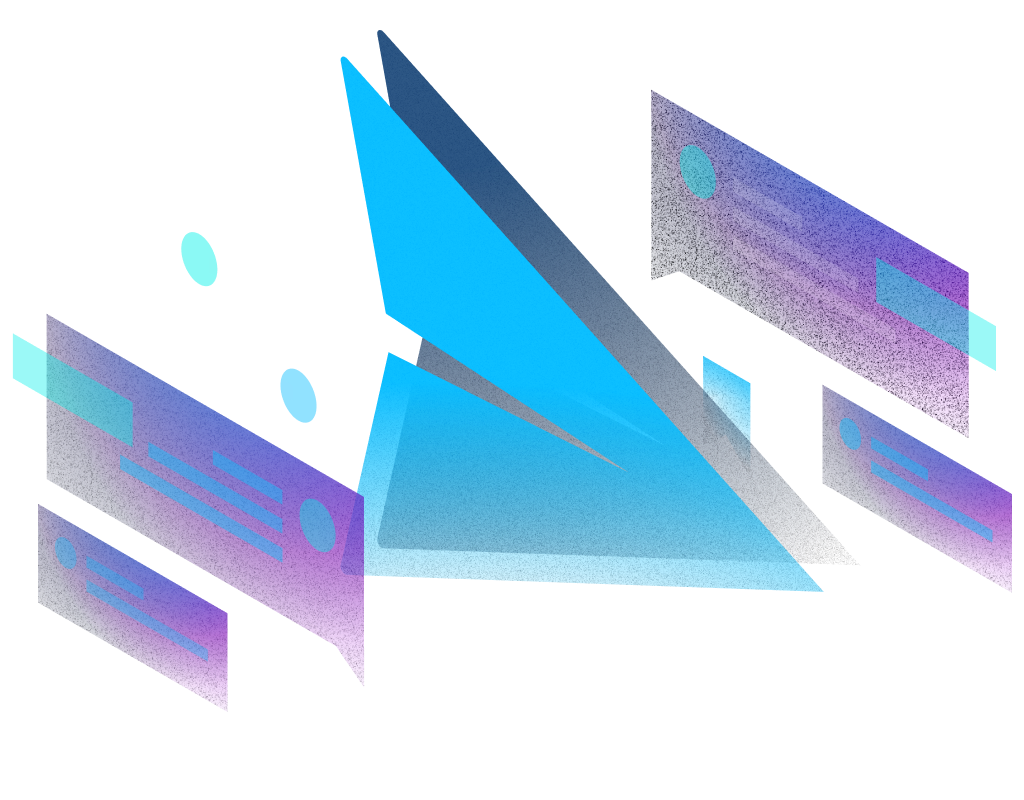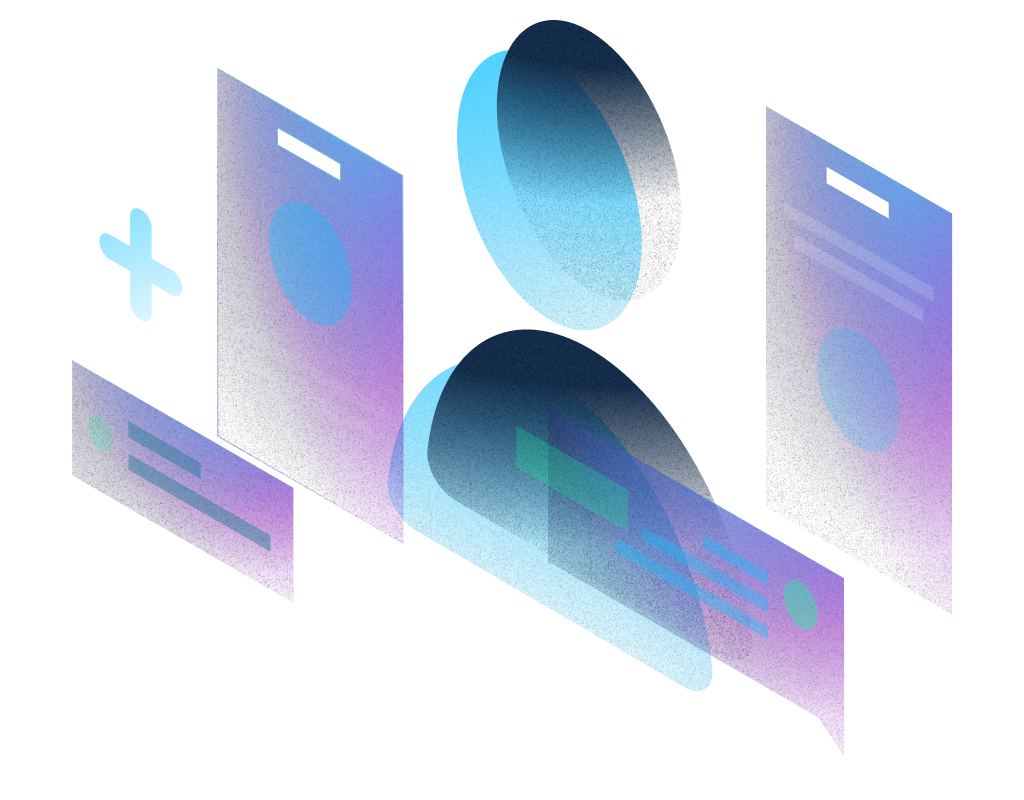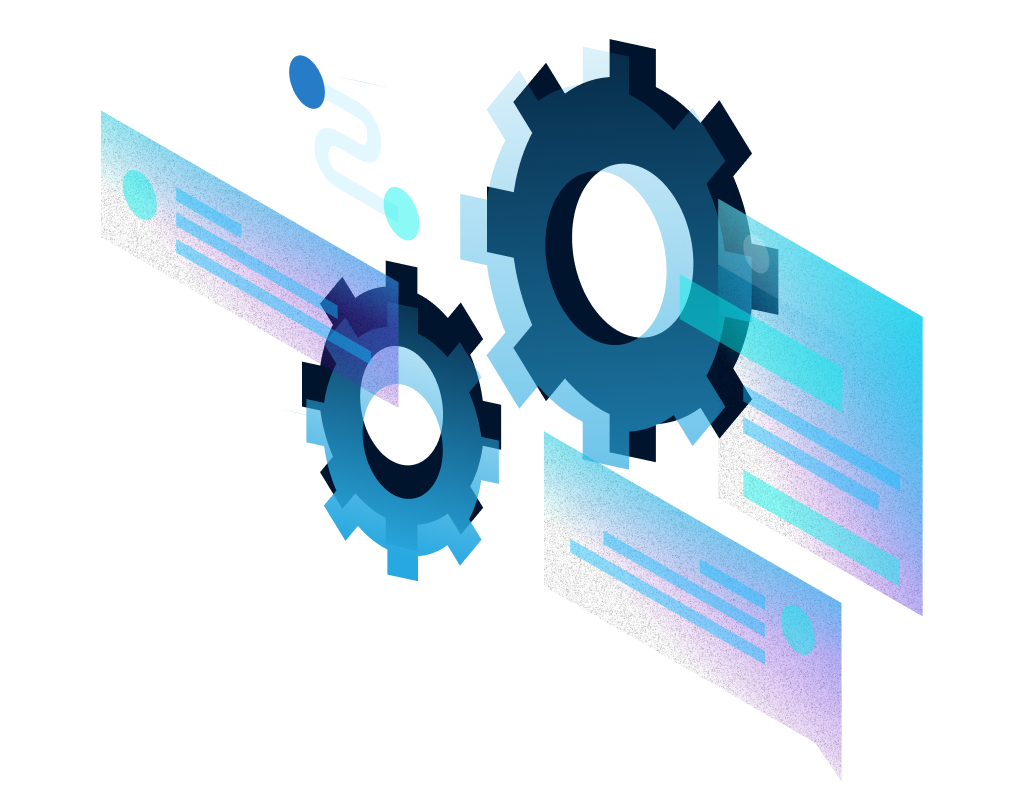End-to-end
solutions
Delivered.
On a mission to empower organizations by advising, implementing, integrating and delivering innovative solutions that enhance human life











Our digital solutions toolbox
Advisory
Your go-to problem solvers, offering innovative and out-of-the-box thinking to tackle any business challenge. Combining extensive experience with versatile skillsets, we are ready to handle any situation.
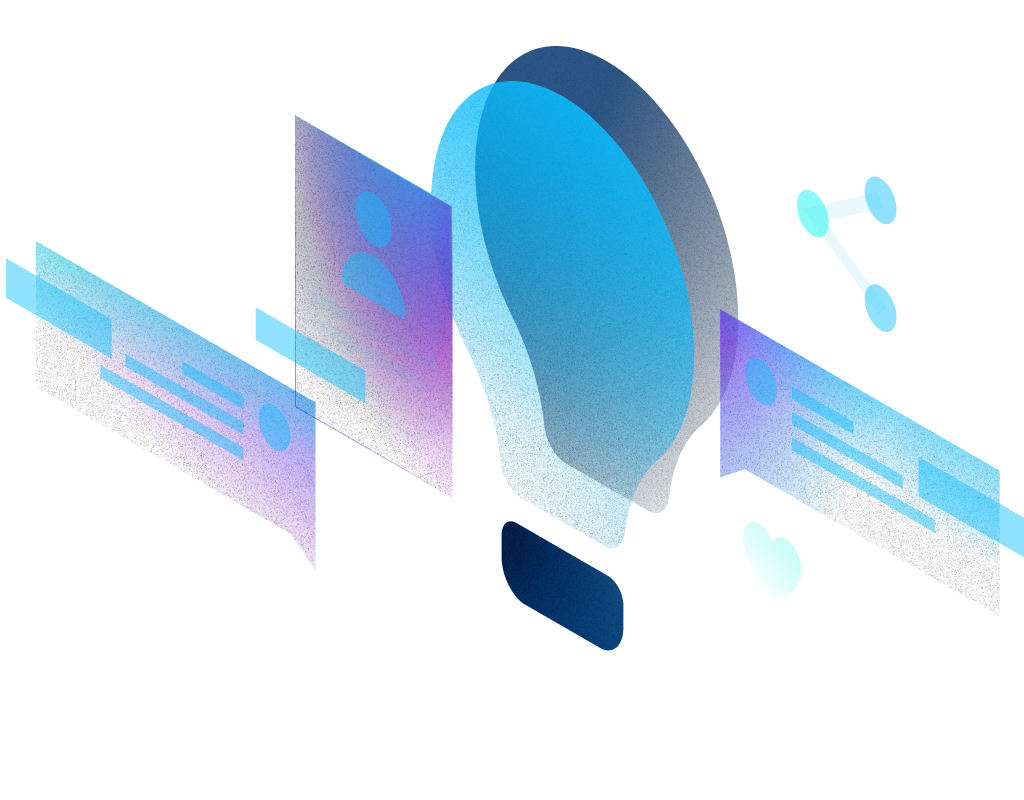
Our works
Drug development company
CI was able to migrate them off of a legacy, cumbersome Salesforce accelerator into a native Health Cloud implementation. Now the company can fully utilize their Health Cloud investment while maximizing patient outcomes.

AbbVie
Partnering with AbbVie, we leveraged AI on the Salesforce and Veeva platforms to revolutionize field sales operations, uncover actionable insights, and enhance provider engagement. Our solutions empower AbbVie to improve field performance, optimize commercial strategies, and deliver more personalized, data-driven interactions.

Leading veterinarian pharmacy
A leading veterinarian pharmacy in North America, trusted CI to lead their migration from Hubspot into Salesforce Marketing Cloud. The migration unlocked new levels of both productivity and customer engagement.
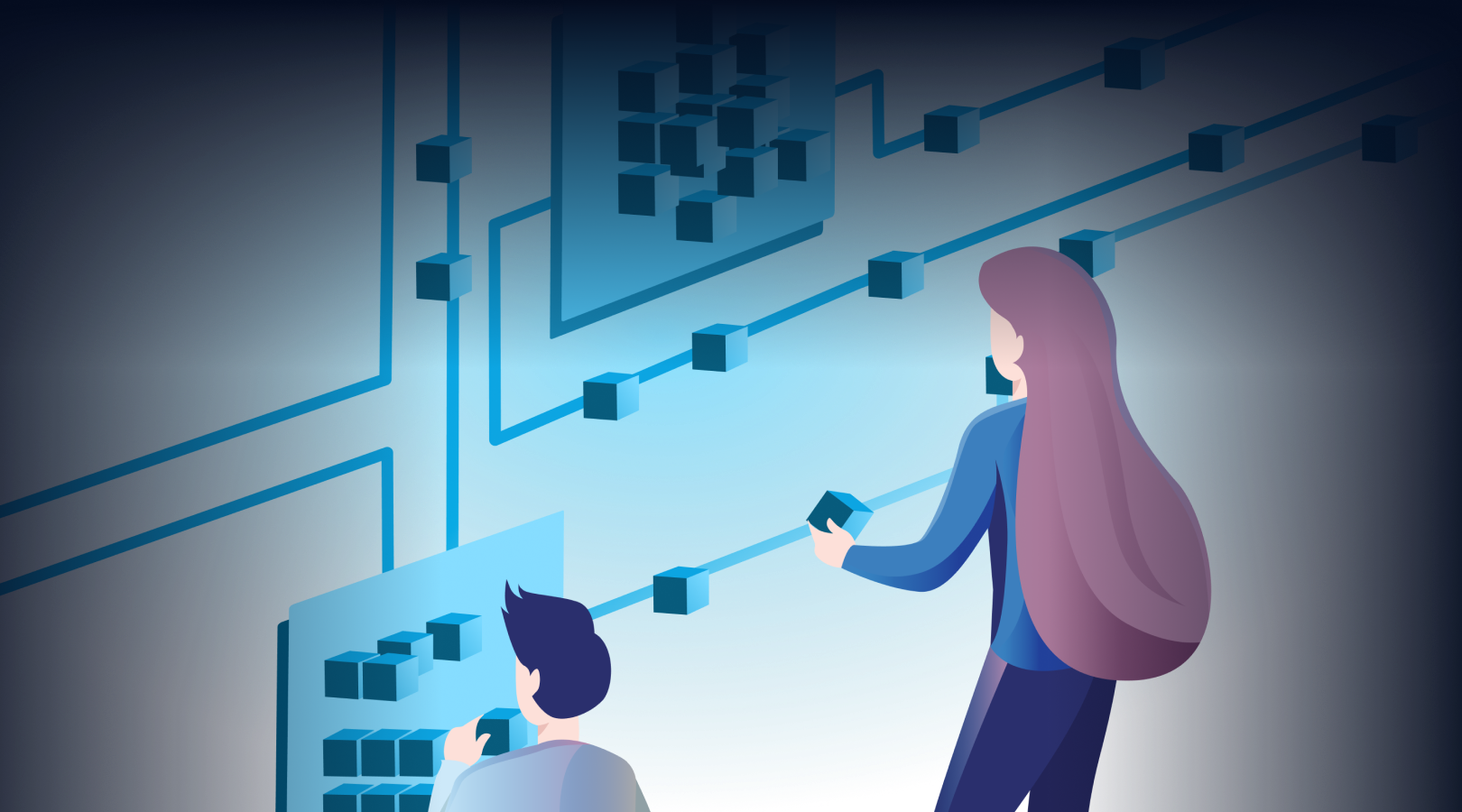
Deep experience across diverse industries
Leveraging expertise to drive success across a wide range of industries and sectors.

Health & Life Sciences
Empowering healthcare, pharmaceutical, medical/biological technology, cosmeceutical & insurance sectors to achieve superior outcomes

Telecomm
Optimizing telecom digital operations to enhance efficiency, productivity, security and drive transformative outcomes.

Financial Services & Technology
Partnering with PE, VC funds and fintech companies to pioneer innovative solutions and support growth while maximizing cost efficiency

Information Services
Providing information services companies with resources and expertise to achieve unique modernization goals and excel in any arena.

Manufacturing
Enhancing manufacturing with seamless system connectivity and transparent supply chain solutions to optimize performance

Non-profit
Helping non-profits with strategies and operations to boost donorship and streamline technical operations for a greater and broader impact