Train Your Team to AI Prompt the Same Way in 2026
Oct 07, 2025 | 4 min read

AI tools are only as smart as the people who use them. When every team member writes prompts differently, results become unpredictable — one person gets gold, another gets gibberish. By 2026, as companies rely more on AI for content, compliance, and customer service, consistent prompting will be a must-have skill.
This guide shows how to build clear AI prompt guidelines that help your whole team prompt the same way. You’ll learn what to document, how to train staff, and how to keep prompts safe and compliant.
**NOTE** Some advice may only be applicable for organizations exploring AI. Organizations with enterprise models may have some of these items already in place.
Quick Answer
- Write a prompt playbook that defines tone, structure, and rules.
- Store approved prompts in a shared system like Sitecore Content Hub.
- Use Gradial to test, score, and improve prompts automatically.
- Add guardrails and audit logs to stay compliant.
- Review and refresh prompts quarterly.
1) Why prompt consistency matters
When teams use AI without guidance, small wording changes cause big differences in output.
Example:
- “Summarize this report for a CFO.” → professional executive summary
- “Write a short summary.” → generic overview
Without shared rules, teams waste time editing, re-prompting, and guessing what works. With a shared playbook, you get:
- Consistent tone and accuracy
- Faster reviews and fewer edits
- Easier auditing and reuse
- Safer, compliant language
Tip: In regulated industries like finance or healthcare, prompt consistency helps prevent risky or non-compliant wording.
2) Create your AI prompt playbook
Plain answer: Write it once. Train everyone to follow it.
A strong playbook includes:
- Tone and style (friendly, formal, concise, etc.)
- Prompt format: who the AI acts as, what task it performs, and what output you expect
- Approved and banned terms (for compliance or brand voice)
- Examples of good and poor prompts
- Safety rules: when to send drafts for human review
A simple format you can include:
“Act as a [role]. Create [content type] for [audience]. Use [tone]. Follow [rule]. Return [format].”
Example:
“Act as a financial copywriter. Create a short product summary for U.S. customers. Use a clear, professional tone. Include the approved disclosure. Return it as 3 bullet points.”
**NOTE** Some advice may only be applicable for organizations exploring AI. Organizations with enterprise models may have some of these items already in place.
Need a faster start?
Book a CI Digital working session — we’ll help your team build a prompt playbook, connect it to Sitecore and Gradial, and standardize workflows across departments.
3) Store and share your prompts
Once you have approved prompts, store them in one shared library so everyone uses the same versions.
- Use any shared document store, then notify your team internally when a new prompt has been added (i.e. Word, Sharepoint, Google Docs, Confluence, Notion, etc.)
- Use Gradial to compare prompts, measure output quality, and flag the best ones.
- If you are using gradial, ensure you are training it so it improves its compliance accuracy score.
Together, Sitecore gives you governance and audit trails, while Gradial adds automation and learning to keep prompts improving over time.
Related Article: Looking to explore AI in Financial Services? Read our article on Compliant Content Across Apps, Products, and Sites.
4) Train your team
Training works best when it’s active, not just slides.
- Show examples of weak vs. strong prompts.
- Walk through the playbook so everyone understands tone and rules.
- Practice writing prompts for real tasks, then compare results.
- Review quarterly to refresh and update.
Encourage employees to save their best prompts back into the shared library. Over time, your system will learn what works best.
Reinforce this on a regular basis so the information sticks with employees.
5) Keep prompts safe and compliant
Prompts can contain sensitive or regulated data. Protect them the same way you protect customer or financial information.
- Don’t include names, IDs, or account data.
- Use guardrails or AI safety filters (like those in Amazon Bedrock or Google Vertex AI) to block risky inputs and outputs.
- Keep an audit log of edits and approvals.
- Review high-risk prompts (like pricing or medical language) before reuse.
Make sure you have logs of all your outputs and are auditing them frequently. If you’d like to read more on this, check out our blog AI In Financial Services | 2026
6) Measure and improve
Track simple metrics to prove value:
- Prompt reuse rate
- Average time saved across your workflow
- Review edits required per output
- Flagged prompts per month
If reuse goes up and rework goes down, your training program works.
Conclusion
By 2026, top content teams will treat prompting like a shared language. With a clear playbook, governed storage, and regular training, you’ll get faster, safer, and more consistent AI output.
Ready to build your AI prompt playbook? Book a CI Digital working session — we’ll help you design your structure, integrate Sitecore and Gradial, and train your team to prompt the same way.



 Gradial
Gradial  PEGA
PEGA 





