Salesforce vs. Veeva in the API Economy: Which Is More Integration-Friendly?
Jul 15, 2025 | 4 min read

Why Integration Defines Platform Value in 2025
In today’s life sciences landscape, CRM (Customer Relationship Management) is more than a place to log HCP (Healthcare Provider) interactions. It has become a central integration point for clinical insights, commercial data, payer signals, and field activity.
To meet modern demands, life sciences organizations need more than standalone tools—they need platforms that support flexible, secure data integration across complex ecosystems. This requires strong support for APIs (Application Programming Interfaces), which allow systems to exchange data and trigger actions between applications.
In this blog, we compare Veeva and Salesforce on interoperability in the context of the API economy, including how each platform handles data access, scalability, and integration workflows. While both platforms serve the life sciences well, their approaches to connectivity differ in notable ways.
What “Integration-Friendly” Means for Pharma Teams
In the context of pharma and biotech, integration-friendly CRM platforms should offer:
- System connectivity: Ability to connect with EHR (Electronic Health Record) platforms, claims systems, medinfo tools, and partner CRMs
- Data movement capabilities: Real-time syncing, batch uploads, or both. For example, syncing formulary changes from payer systems into CRM dashboards to adjust rep outreach.
- Accessible developer tools: APIs (Application Programming Interfaces) that are well-documented, secure, and scalable. These tools allow your CRM to pull data from EHR systems or push updates to medical inquiry systems automatically—without manual work.
- Low-code options: Configurability for business users to create workflows without custom code
The more composable the architecture, the easier it is for internal teams to build and adapt workflows around evolving data requirements.
Veeva’s Integration Model: Purpose-Built, With Guardrails
Veeva CRM and Vault are built with pharma’s regulatory and compliance needs in mind. Their integration model reflects that priority—favoring predefined pathways and vetted partners.
Strengths
- Native integrations with Veeva Vault, PromoMats, and MedComms
- Structured templates for field engagement and content control
- Designed for repeatability and compliance-first deployment
Considerations
- Custom integrations may require support from certified Veeva partners
- APIs are managed in a more controlled environment, with less flexibility for non-standard use cases
- Workflow automation is strongest within the Veeva ecosystem; external data orchestration may require middleware
Veeva’s approach is optimized for predictability, especially where uniformity and control are essential.
Salesforce CRM API Tools: Modular and Scalable by Design
Salesforce provides tools that help life sciences teams connect different systems more easily, streamline workflows, and reduce manual data handling. Its modular approach allows teams to scale integrations gradually and flexibly.
MuleSoft: Helping Systems Work Together
MuleSoft is Salesforce’s integration tool. It helps Salesforce connect to systems like SAP, EHRs, Veeva Vault, and more. Teams can set it up to move data automatically between systems in real time or in scheduled batches. It also helps manage security and monitor performance from one place.
AppExchange: Ready-to-Use Tools for Life Sciences
AppExchange is Salesforce’s marketplace of apps and plug-ins. Many of these are built for life sciences use cases, like managing HCP interactions, tracking compliance, or simplifying onboarding. These tools reduce development time and help teams launch faster.
Data Cloud: Using Data Without Moving It
Salesforce Data Cloud makes it possible to connect to outside data sources without needing to move that data into Salesforce. That means teams can act on real-time payer updates or engagement data while still keeping everything in its original system.
Feature-by-Feature Comparison: Salesforce and Veeva Integration
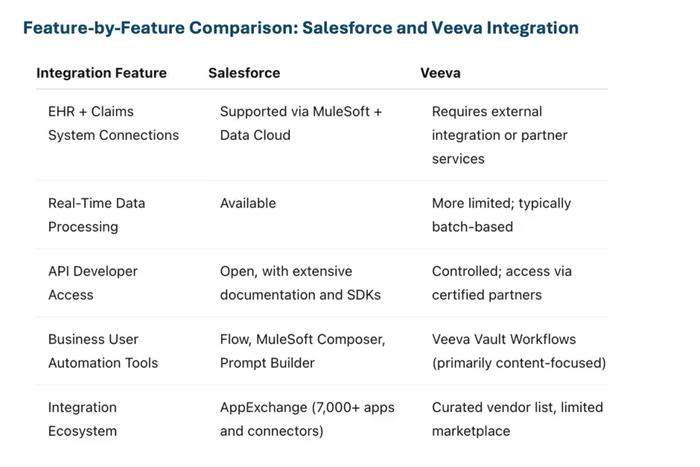
Both platforms are used successfully across life sciences. Salesforce is designed to make integration easier across a variety of systems, while Veeva supports more structured, controlled environments.
Key Takeaway: Salesforce offers a broader set of tools to help teams integrate quickly, flexibly, and at scale—especially when working across many systems. This flexibility may be valuable for organizations prioritizing digital transformation and data agility.
Choosing Based on Integration Strategy
When selecting a CRM integration platform, teams should consider:
- Will our future workflows require real-time, multi-system coordination?
- Do we expect to add more data sources (e.g., payer APIs, wearables, third-party content hubs)?
- Do we want to reduce dependency on external implementation partners?
If flexibility, scale, and internal enablement are high priorities, Salesforce’s API tools offer more out-of-the-box interoperability.
Conclusion: Two Approaches, One Integration Goal
Veeva and Salesforce both support life sciences with purpose-built capabilities. For teams that prioritize structure and consistent configuration, Veeva’s model offers control.
For those building toward composability, real-time coordination, and broader system orchestration, Salesforce may provide greater long-term flexibility.
Need help evaluating your integration roadmap? Schedule a consultation with CI Health to explore what’s possible with your existing systems.
FAQ
Q: Can Salesforce integrate with Veeva Vault?
Yes. MuleSoft and other API tools allow Salesforce to send or retrieve data from Veeva Vault, depending on the configuration.
Q: Do I need IT to manage Salesforce integrations?
Not always. Low-code tools like Flow and MuleSoft Composer enable business teams to manage workflows with minimal IT support.
Q: Can Veeva handle custom data workflows?



 Gradial
Gradial  PEGA
PEGA 




